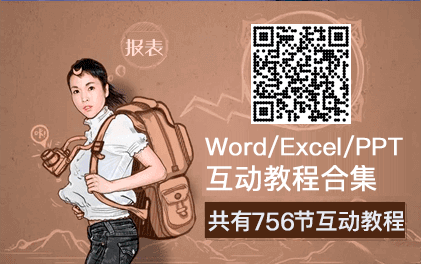GitHub SwiftUI学习推荐|SwiftUI-Guide
项目地址:https://github.com/fzhlee/SwiftUI-Guide
SwiftUI更好的应用,更少的代码。SwiftUI是一种创新、简单的iOS开发中的界面布局方案,可以通过Swift语言的强大功能,在所有的Apple平台上快速构建用户界面。 仅使用一组工具和API为任何Apple设备构建用户界面。SwiftUI具有易于阅读和自然编写的声明式Swift语法,可与新的Xcode设计工具无缝协作,使您的代码和设计完美同步。自动支持动态类型、暗黑模式、本地化和可访问性,意味着您的第一行SwiftUI代码已经是您编写过的最强大的UI代码了。
SwiftUI开发实用快捷键Command + Option + Enter : 打开或关闭预览窗口Command + Option + P : 刷新预览窗口
SwiftUI的85节教程及源码
所有课程基于Xcode 11 beta5,并在Xcode 11 beta5上编译通过。
Xcode 11 beta版本下载地址:https://developer.apple.com/download/
当Xcode11正式版发布之后,会更新所有源码,以适配Xcode 11正式版。
iOS开发相关互动课程列表,手把手学习iOS开发,App Store免费下载:
1、互动教程合集:https://apps.apple.com/cn/app/id1392811165
2、Xcode互动教程免费下载地址:https://itunes.apple.com/cn/app/id1063100471
3、Swift语言入门实例互动教程免费下载地址:https://itunes.apple.com/cn/app/id1320746678
4、app开发中的神兵利器免费下载地址:https://itunes.apple.com/cn/app/id1209739676
5、Objective-C语言应用开发互动教程免费下载地址:https://apps.apple.com/cn/app/id838877136
课程章节导航区:
第一章: 常用的Views
First Project
Text-BasicStyle
3Text-Paragraph
4Text-Padding
5Text-FullScreen
6Text-DateFormatter
7Text-Append
8TextField
9TextField-SecureField
10Button
11Button-sheet
12Spacer
13Divider
14Image-Basic
15Image-Style
16Image-Processing
17Image-Blend
18Image-Mask
19Image-Transform
20Image-Web
21Picker
22PickerDate
23Slider
24Stepper
25Segment
26Toggle
27TabView
28Webview
29MapView
30Shape-Circle
31Shape-Rectangle
32Shape-Path
33GradientLinear
34GradientAngular
35GradientRadial
第二章: Animation动画
1scaleEffect+default
2Opacity+linear
3Offset+easeOut
4RotationEffect+spring
5CombinedAnimation
6SpeadAndDelay
7Repeating
8ToggleVisibility
9AsymmetricTransition
第三章: Gesture手势
1TapGesture+Single tap
2TapGesture+Double tap
3LongPressGesture
4RotationGesture
5DragGesture
6LongPressGestureAndDragGesture
第四章: Layout布局
1Group
2HSTack
3VSTack
4ZSTack
5List-Basic
6List-Insert
7List-Delete
8List-Move
9List-DeleteAndMove
10ScrollView-Vertical
11ScrollView-Horizontal
12ScrollView-VerticalAndHorizontal
13Form-Basic
14Form-Segment
15Form-EnableDisable
16Form-ShowHide
第五章: DataFlow数据流
1NavigationLink
2NavigationLinkAndGoBack
3PageNavigation
4ObjectBinding
5EnviromentObject
6Show_Modal
7Show-Alert
8Show-ActionSheet
第六章: More更多
1PreviewInNavigationView
2Background
3SizeCategory
4PreviewDevice
5ViewAsProperties
6onAppear-onDisappear
7ColorScheme-LightAndDark
8AnyView
9NavigationBarTitle
10NavigationItem
11ViewModifier